
WeBe, a computer mouse app for the iPhone or the iPod touch, lets you have all the functions of a normal Bluetooth mouse and keyboard in your pocket! The screen of the iPhone or iPod touch serves as a trackpad – slide with three fingers to invoke the keyboard (or use the buttons)!
Download the free WeBe Server software from this site for Windows or Mac OS X. Then, start both the WeBe Server and the Webe App on your iPhone/iPad or iPod touch and you can start using your mouse!
Advertisement:

Download The WeBe Server for Windowsfor free!
Download WeBe Server For Mac
Download the WeBe Server for Mac OS X 10.6.x + (Snow Leopard / Lion / Mountain Lion, Mavericks, Yosemite, El Capitan and Sierra) for free!
Download the WeBe Server for Mac OS X 10.5.x for free!
Requirements For WeBe Server (Windows)
- Java 7 [Download Java RTE]
- Apple’s Bonjour Service [Download Bonjour]
- WeBe Bluetooth Mouse v.1.5 [Available on App Store]
Please download and install before using WeBe Server.
Features & Instructions
Features WeBe Bluetooth Mouse (App) v.1.5
- For Windows & Mac OS X (server)
- WiFi, Bluetooth/Cable (Tethering/Hotspot)
- Touchpad (full screen, vertical and horizontal mode)
- Keyboard (vertical and horizontal mode)
- Move mouse cursor
- Move window, highlight text
- Left click, right click
- Scrolling, multi-touch
- Multiple screens
Requirements
- Mac OS X (Intel) or Windows
- Either Wi-Fi router (LAN or ad hoc)…
- …or Bluetooth PAN / Cable (Tethering/Hotspot required)
Instructions
- Download WeBe Server for Mac or Windows from this website, start the application
- Download Webe Client for iPhone / iPod touch (Appstore), launch application
- Webe Client finds all available WeBe Server in the same network => select WeBe Server and your mouse is ready!
What’s new in version 1.5
- Redesign
- Optimized for iPhone 6 and 7
- Optimized for iOS 10
What’s new in version 1.4
- Fixed Windows connection problem
- iPhone 5 optimized
- Works flawlessly with Windows and Mac!
- Works with Bluetooth (Tethering / Personal Hotspot)
- Works over WiFi/AdHoc connection
- Added “More of Weblooks”
- Fixed bugs
Video / Tutorial
Although this video is a bit old, it still shows clearly how to set Up WeBe for your Mac.
Support / Troubleshooting
For more support, please leave a comment below, thank you!






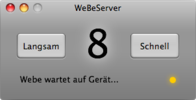

I Cant Connect Via USB Cable.
PLEASE Any Body Can Help Me On Connecting It.
Hello abhishek
Please go under “Settings/Personal Hotspot/”, then enable your Personal Hotspot and follow the instructions there to connect using USB (last section).
To connect using USB
1. Plug iPhone into your computer
2. Choose iPhone from the list of network services in your settings
If you manage this, your status bar turns blue. Start the WeBe Server on your computer and start the WeBe Bluetooth Mouse App on your iPhone.
The App will find your computer. You can choose now your computer from the list. Done!
Cheers
Gabe
hey i really need some help ive been trying to use webe++ with my pc for a week now i love how simple all set up features are compared to many i have tried before. my issue is once connected to my pc i get to the blue mouse pad screen on iphone 4s but once i go to control the mouse it moves on the computer maybe an inch an an error occurs on the phone saying to check network configuration. im very frustrated app works great with ps3 but i like to connect my pc to the television and i was hoping to make this my go to remote app but ive done all the research i can bare to do and desperately need some help.
thank you any help is appreciated
BTW i am using a pc windows 7 i have bonjour i have java i have turned my firewall completely off during connection and im attempting to connect over server both using the same network and have made both devices forget and reconnect to networks restarting devices in between. i have re-installed webe++. and still recieve the same error after connecting and attempting to use mouse pad.
error encountered during session!
check you networking configuration.
Hello Kevin. I just wrote you an e-mail with instructions.
Could you also email me those instructions? Or even better; post them here 🙂
easyrider257@gmail.com is my addy just in case.
OK, but first I’d be happy if you can tell me your problem first so I can send you the correct information. Thanks! 😉
I hava also got this problem
which problem?
I CANT connect my iphone5 to use.
downloaded the necessary files for windows.
help..
Please give us more information, otherwise I cannot help…
Hi,i am using window 7.
i have downloaded the necessary java, bonjour, webeserver 1.3 on my pc.
when i run the webeserver 1.3, it just shows “registering” and “webserver disconnected”
while i open the webe mouse app on my iphone5, i couldnt find any server.
i would like to use it via bluetooth.
please help
Hi Quek
If the message “registering” does not go away, it means that something is blocking it. It coul be a firewall (Windows Firewall), Anti-Virus software or something else. You could try the WeBe Server on another machine, to make sure that this is the problem.
If you installed Bonjour and Java and after your start the WeBe Server there comes no error-message popup, you have done everything right.
So please check if something is blocking your server.
Regards
I just bought WeBe++ on Cydia. Is there anyway I can get the App Store version too? My Email is Littlejd97@icloud.com
Thanks,
Jonathan Schober
Hello Jonathan
Basically the WeBe++ version on Cydia has the same (and more) functions. WeBe++ additionally supports Bluetooth HID, which enables it to pair with your PS3 (Playstation, yes!) 🙂
Regards
Hey Jonathan
Did you just write a one-star review on the App Store for our App? I mean the guy named juju’96 wrote “Can you guys make is discoverable for ps3. The cydia version is better than this.”
This will never be possible since Apple does NOT allow it… we cannot use our own BT stack, we must use Apple’s and that one is restricted.
Also, we never mentioned in the description, that this version (App Store) of WeBe Bluetooth Mouse works with PS3… so what’s the matter?
I ask you guys (all of you just reading this message), please read before you download/buy any Apps, otherwise it’s just sad for all and disappointing for me. We invested so much time in developing such an amazing app and then there is a one-star review asking for something impossible and telling that the Cydia version is better… OK, then give 5 stars for the Cydia version man! I mean, c’mon…
Also you would HELP us tremendously writing a POSITIVE review with positive/constructive critics since we get motivated to invest more time in this product.
Thank you very much!
Gabe
No way! As a developer myself, I understand the restrictions. I just forgot about the Bluetooth restrictions when I asked the question.
Jonathan
OK, thanks a lot 🙂
I have an iphone 5 ios 6.1.2 JB,
and IPAD3 ios 6.1JB
1. I tried to use mi Iphone as a Mouse for IPAD using BTSTACK MOUSE(on ipad) they cant connect.
2. I tried to use it as a mouse for my laptop ( using a Usb bluetooth generic dongle v2.0 – W7 Home basic x64 ) It recognizes the mouse but I can’t pair my iphone in order to use it.
3. I tried to use the webserver but when it connects and I try to move de mouse I get a “Error encountered during session – Check your network configuration”.
I spent the whole weekend on that
Regards.
Hello Aldo
Thanks for your message. You are not using WeBe Bluetooth Mouse, but WeBe++, right? because otherwise you won’t be able to use your iPhone as Mouse for your iPad.
Or are you trying to use WeBe Bluetooth Mouse? Please clarify, thanks.
For point 1 & 2 => please write me an email at info@weblooks.ch and I can assist you better for WeBe++. This shouldn’t be such a pain like you described.
For point 3 => This error was fixed in the current version 1.4 of WeBe Bluetooth Mouse.
Regards
Im using webe++ I managed to connect my iphone and ipad eachother. I had to reset network setting and reinstall everything.
for Point 3– Im still cant connect via server. Could I get the appstore version please? my mail aldozurita@gmail.com
Thanks.
BTW, the server version is 1.3 an when I press update I receive this message
Oops, an error occurred!
Reason: Segment “es” was not a keyword for a postVarSet as expected on page with id=1.
Just sent you an e-mail with instructions.
I’d love to get these instructions as well.
easyrider257@gmail.com
Thanks!
Please tell me first what’s the problem and how I can help you. 🙂
Tip for USER in Japan…
If you want to connect Webe on iPhone5 and Windows over bluetooth .
Follow these steps…
1)Awake Webe server on your windows.
2)Put your Bluetooth On, iPhone5.
3)Put your ‘Share Internet’ (インターネット共有) On, iPhone5.
4)Open your ‘Bluetooth Personal Area Network’(Bluetooth パーソナルエリアネットワークデバイス)and select icon of your iPhone.
5)Point ‘how to connect’(接続方法) > ‘Access Point’(アクセルポイント) in menu bar
6)Awake Webe on your iPhone.
7)Now, you can see your Webe server on your iPhone !?
Hi, I have an iPod version 6.1
-I’ve installed the WeBe Server for Windows on my PC.
-My I iPod is Bluetooth tethered to my PC
-When I start the WeBe server there are no options. there is a “Ready for connections” in the bottom right with a yellow dot.
-When I open WeBe app and hit the blinking “Start WeBe” it indicates: “Waiting for WeBe servers…” and does not connect.
Hello Georges
You say your iPod is Bluetooth Tethered to your PC. Is the status bar of your iPod blue?
Also when you started the WeBe Server on your PC, make sure the Windows firewall is not blocking it! I think this could be the problem!
Did you try it already with WiFi? Or an adHoc connection between your PC and your iPod? These are additional possibilities to track down the problem. If one of the these possibilities work for you, we can dig more into your problem, then it might be a Tethering problem.
Regards
Need help please. When i download the server file i receive an ….zip.xml-file. i can not install this webe server file. can someone help?
Hello Rudi. Which one are you trying to download, for Mac 10.5 or 10.6 and higher? I can’t confirm your experience since the download is working with me here perfectly. Please try to open this page here with another browser, this can help maybe.
Or, if nothing else works, write me an e-mail and I’ll send it to you directly (please tell me which version you need): gabe(at)iosapplove.com
Thanks, Gabe
Hi gabe,
i loadet the 10.6 version for mac os, now it worked with the google chrome browser. safari don´t. thanks for your help.
Hi Rudi
You were right, the download did not work properly with Safari, I just fixed it! Thank you VERY MUCH for pointing it out.
Regards
Gabe
it worked on my imac without right mouse click and it didn´t work on my mac air operationg system is 10.8.2 (same as imac) – do i do something wrong?
Hey Rudi, please explain a little more, what is not working on your mac air? Connection? Mouse operations?
Hi Gabe,
it was only he window of the server software. there is nothing to see (empty window) but the program works. I can use the ipad mini as an mouse for the mac air but i´m not not abel to use a right mouse button or to hold the button pressed and move for moving a window or change its sice. many there is a trick to do this?
by the way, i tried do write you this message with the safari browser, it didnt work! An errormessage occured ERROR: Wrong CAPTCHA
Hey Rudi
Cool, nice to hear it’s working. Did you read the instructions in the App, telling you how to make right-click, etc.? It’s actually really easy to do, maybe you have to practice a bit, but if you can connect to your computer/mac, the right click gesture and everything else must work, too.
Hallo Rudi, konntest du dein Problem lösen? Funktioniert nun alles bei dir?
Leider nein. Ich weis nicht wie ich an die Instructions in der App ran komme. Sorry, machmal stell ich mich halt zu dumm an 🙁
sorry, wirklich zu dumm. hab´s gefunden. Fenster verschieben geht jetzt aber größer aufziehen oder kleiner machen geht nicht.
Das mit dem grösser aufziehen oder kleiner machen geht über Doppelklick auf ein Ecken des Fensters und beim zweiten Klick des Doppelklicks musst du mit dem Finger auf dem iPhone-Screen bleiben… dann kannst du das Fenster ziehen! Wenn das nämlich klappt mit dem Fenster verschieben, verhält es sich wie bei einer normalen Computermaus!
Hey there i have a question would this app work for my playstation 3 ? if it would how should i configure it out !? Thank u !
Hi Juan
No, if you want the version that works with Playstation 3, you need to download WeBe++ from the Cydia store. Only for jailbroken iPhones/iPads.
Regards
Gabe
And if you do get WeBe++ the playstation feature only works when navigating menues, it doesnt actually work in gameplay
Actually you can use WeBe++ for all operations on your PS3 (like a remote control, Mouse, Keyboard), but it is not a game controller, right.
I downloaded the app for my iPad, but I cannot connect it to the ps3, the app just will remain on “searching for servers.” What do I do now?
Which version did you download. The App Store version or the Cydia version? Only Cydia version works with PS3! We did not mention anything about PS3 in the App Store description… thanks
Ipad jail broke. I have ps3 so how do I install the webe server for it??
You don’t need the WeBe Server… you need only WeBe++ from Cydia and then pair with your PS3!
I just bought this app and now I’m trying to install the software from this website for my mac but it keeps opening up a webpage saying:
This page contains the following errors:
error on line 1 at column 1: Document is empty
error on line 1 at column 1: Encoding error
Below is a rendering of the page up to the first error.
Please give me a solution.
Hello Yohanne
Does this error still exist? Which browser are you using to navigate to this page? If you need the server, please write me an e-mail: gabe@iosapplove.com and tell me which version you need, thank you!
Gabe
Hi Gabe,
Yes the error still exists. I tried downloading it from Safari. Also, I am wondering which Mac software to download. I am running OS X 10.8.3.
Just sent you the Server you need by email.
i can´t load the server for mac. it trys to load an *.zip.xml file and this will oben in an adobe app on my mac whats going wrong?
Hello Rudi. I fixed that problem for Safari. I can download it perfectly. Please try to delete your browser cache or try to download it with a different browser. If this does not work, I will send it by e-mail to you, no problem.
Gabe
Hat es mit dem Download funktioniert?
I’m able to pair my Windows 8 laptop and iPhone via bluetooth. I’m also able to launch the WeBe server on the PC and open the iPhone app. With both open, I can see the server on my iPhone 4S, but when I touch the iPhone screen to select it, it highlights but does not allow me to control the PC.
I’ve installed Java, Bonjour for Windows and the Webe Server on the PC and have the WeBe App on my iPhone.
Any ideas?
Thanks!
Hi Chris
Yes, many ideas 🙂 First things first, are you talking about the Cydia or the App Store version? I have never heard of your problem, seems really strange to me. I mean if your iPhone (with WeBe running) is finding your Computer and listing it, I don’t think you have a connection problem, because that’s a proof that Bonjour & Java are working. Maybe it could be a Windows 8 problem or the firewall. Please, also try this: once you touch the iPhone screen to select it and it highlights, WAIT for two minutes and see what happens – don’t touch again, touch only one time and wait. Just curious to see what happens after two minutes.
Thank you
I have the same problem but on my mac everything is paired and also when i touch the iphone screen, nothing happens
Please explain better since I cannot determine where the error happens…
I Have Installed WEBE on my Iphone 4, i also tried installing the WeBeServer_v1.3.exe on my windows PC having windows 7, there is no icon in program list or on desktop. the phone software keeps showing “Waiting for WeBe servers.
Bluetooth is on on both the systems and is connected.
Could you please suggest some solution
Hello Vinay
Thanks for your message. Well, you don’t have to “install” the WeBe Server, it’s just an application that runs right away after you double-click it. If you download the WeBe Server v1.3, unzip it for example on your desktop, then double-click that icon and WeBe Server is running (maybe your Windows firewall will come up warning you, just make an exception for WeBe and you’re fine). Then, please tell me, how are you connected with your Computer? You say it’s a Bluetooth connection, right? But are you using tethering for this connection? Are you using your iPhone as a Hotspot? If the answer is yes (and the status bar of your iPhone is blue!), you should now be able to see your computer on the list in the WeBe App.
Regards
Love it! Only every time my phone locks I have to reset it on my computer, it kind of defeats the purpose. Is there a setting I can change to keep it connected while I watch Netflix?
Hello Jen
One workaround would be to change your settings of the iPhone. Under “Settings/General/Auto-Lock” change it to “Never”… so the App would always stay up and running.
Hi I got it working, I read some more and saved it to my desktop, works like a charm by wifi.
Perfect, nice to hear! 🙂
Can I ask you a favor? It would be great if you could write a review in the App Store, this would help us and other users to choose our product…
Thank you very much!
I downloaded the free version to my iPhone and it inexplicably charge me two dollars without any Authorization no password nothing. Hey it’s completely useless to me because it doesn’t work with my PS3. How is it that I was charged without any authorization for something that I didn’t buy?
Scott! You donwloaded it from a hacker’s repository!!! Our WeBe++ is not free, it’s available on Cydia store for $5. There is NO free version of WeBe. Also the App Store version is $2 and the fact that you downloaded a free version, tells me you donwloaded it from non-official repository! Please tell us where you downloaded it so that we can report!
Thank you
I guess it wasn’t free since I got charged two dollars for it I downloaded from iTunes I thought there was a second version that was free How do I download the one that controls my PS3
Hello Scott. OK, so you thought it was free, but downloaded the wrong version, right? I will contact you by mail shortly.
Hello!
I installed the version for Iphone 3GS and I also got the server for Windows XP. It worked normally with wireless but not by Bluetooth. I Can not find the Server this way.
Could you help me?
Hello Ranieri
You mean that it works with WiFi connection, but NOT with Bluetooth, right? Try to put your iPhone into Tethering mode (hotspot) and connect it with your PC. Then it should recognize.
Thanks
Does webe Bluetooth mouse support Chinese input?
Hello hijojoyc
Unfortunately not 🙂 … it’s now on our todo-list, thanks!
Hello,
I get the error encountered during session message as soon as I use the webe++ app on my iphone, could you email the instructions on how to resolve this please.
Much Appreciated
Hello Dean. WeBe++ must be updated, before it can be used with the WeBe Server. But with WeBe++ you don’t need actually the server. You make the pairing through the native Bluetooth Stack.
im trying to use WeBe on my ipod via bluetooth but is not connecting. Help? please.
Hello Nathan
You need to be more specific, please. Are you trying to connect via Bluetooth, WiFi, AdHoc? I think that for you the AdHoc solution would be the best. Please try to set up an AdHoc connection between your PC and your iPod – then start the WeBe Bluetooth Mouse on your iPod and the WeBe Server on your PC (or Mac).
Regards
i downloaded webefor my ipad from the sa appstore but cannot use it as it says “connecting to webe servers” hut nothing happens
Hello Riyadh
Did you also download the WeBe Server?
Hy, I have a iPad 2 and want to connect it to my MacBook via Bluetooth. How is this possible? I can’t get my mac connect to my ipad. And also can’t get Webe to connect over Bluetooth. Any help is appreciated.
Does your iPad 2 have Tethering (hotspot)? Otherwise it’s only possible through WiFi or adHoc connection (you don’t need a router for that). OR you download the Cydia version, WeBe++ … then you can use it easily via Bluetooth.
Hey I have webe++ is there any way to have a command button or control or option?? Also if you could stream audio to your iPhone from your Mac over Bluetooth that would be awesome. It would be like a tv remote with headphones.
Hi Dillan
These points are on our todo-list 🙂
Hi GAbe,
I instaalled Webe++ on my iphone to control my ipad.
It works fine. But when ever i quit Webe++ Switch to another app or disconnect it on the Ipad it won’t connect another time. Only Solution is rebooting the iphone and thna it works fine again. Are you familiar with this issue and is there a solution?
Kind Regards
Cord
Hi Cord!
Normally, after 30 seconds, the BTstack should shut down and Apple’s BT stack should be available again! Please try to wait a little bit before rebooting your iPhone 🙂
Let me know…
I have webe++ and I want to use my iphone as a mouse for my ipad. I put my ipad in discoverable mode have the in webe++. I put in the code from the ipad one the phone, but that is as far as I her.
Hello Kryogenik
You need to get BTmouse on your iPad for that!
i keep getting a error connection on your device. not sure what to do.
Hi rosa
Which product, WeBe++ or WeBe Bluetooth Mouse?
Great app.
I only wish I could use ctrl, Alt and suchlike keys, or program such key sequences into some sotr of soft keys to swithc apps on the PC, copy/paste using Ctrl+C/Ctrl+V and suchlike.
Any hope of that?
Thanks in advance
John
Yes of course, this would be a good reason to improve the App and release an update… thans for the hint!
Hello from Greece,
i downloaded the webe app from app store with the thought that i could control my ps3. As i read above i have to jailbreak my iphone 5 and then download webe++ to control my Ps3. It can not be done due to several reasons. When reading for the app it was not clear that it is strictly for pc/mac devices. Is there anything that we can be do about it? Will there be a future update with Bluetooth HID for legitimate ios users??
Thank you in advance..
Hi George
I’m sorry for that, but if you read the App Store description when you downloaded WeBe Bluetooth Mouse, it sais nothing about PS3… :/
Please contact me via e-mail.
Regards
“I’m able to pair my Windows 8 laptop and iPhone via bluetooth. I’m also able to launch the WeBe server on the PC and open the iPhone app. With both open, I can see the server on my iPhone 4S, but when I touch the iPhone screen to select it, it highlights but does not allow me to control the PC – See more at: http://iosapplove.com/archive/2013/04/webe-bluetooth-mouse-app-review-how-to/#sthash.gv027cF5.dpuf”
I have the same problem only with an iphone 5 and windows 7. It will appear on my iphone but when I try to click it it will highlight once but after that nothing happens.
Hello Dan
It could be a bad BT connection. Did you already download the latest WeBe Server version from this site? Are there other devices connecting via BT (mouse, headphone, etc.)? Did you try to pair WeBe and the Server via WiFi? How is the performance there?
Thanks
yes I have downloaded the latest webe server and no my phone is the only thing connected via bt. I don’t have wifi which I why I was trying to use webe mouse through bt.
OK, no problem. There is another way to find out if it’s a Bluetooth problem or not. Since the Hotspot works also through an USB Cable, you can try this: make your iPhone a hotspot (former called “tethering”) and connect it with your PC with the USB cable only! If the status bar of your iPhone turns blue (connection established) you can start both the WeBe Server on your Windows machine and the WeBe App on your iPhone.
Please let me know…
Regards
I’m so confused does this support ps3 or not because it’s driving me crazy I’ve been trying to get webe to to pop up on ps3 but no luck ??
Hello Tam
WeBe++ (from the Cydia repo) does support PS3, but the App Store version (WeBe Bluetooth Mouse) does not.
Regards
Hey Admin I have been reading your old posts from a yr back saying that the app store version of this webe isn’t supported to the ps3. I understand this. But with over a year now of disappointed customers and people that did in fact spend their money on this app. thinking it would work. Why haven’t you tried updating the app to where it is compatible with the ps3. Cause sadly i am one of the people that about this app with the sole purpose of using it for a ps3 keyboard.
Unable to pair bluetooth between Mac Mini (OS 10.8.4) with iPhone 4S. I get the codes but then when I try to select the mac on my iPhone, it says it’s not supported & only option is to choose “forget device”. I have been on apple forms and apparently bluetooth is now restricted so it is not allowed to use it for passing files but only for audio connections (or similar). So, my question is, (1) do you have people successfully using webe bluetooth mouse in my configuration? And, (2) how, if so?
Thank you.
Hi Donal
Like mentioned already a few times on this site, you need to have the Cydia version called WeBe++ to pair your iPhone with your Mac Mini the way like you said… if you have the App Store version called WeBe Bluetooth Mouse, you have to make your iPhone a hotspot (former called “tethering”) and THEN pair your iPhone with your Mac Mini (so the Mac Mini “would” use the internet connection of your iPhone over Bluetooth). This way you can pair your iPhone with your Mac Mini since it’s not restricted (Bluetooth) for internet connection… then you can start the WeBe Server on your Mac Mini and the App on your iPhone => they will find each other since they are already paired through Bluetooth 🙂
Thanks for your patience, good luck!
Gabe
trying to use webe app not webe++ with my pc over wifi, my issue is once connected to my pc i get to the blue mouse pad screen on iphone 4s but once i go to control the mouse it moves on the computer maybe an inch an an error occurs on the phone saying to check network configuration.
Well, did you download the WeBe Server from this website? I know there are some other versions in the web (hacked), which do not work well… please download the Server from this website here. Thanks!
Hi,
please provide a free light version for testing the generel functionality (especially Bluetooth connection). Would be enough, if e.g. only mouse buttons work in that light version. If this works, I will pay for upgrade to full version. Right now most of the user seems not get it working (according to feedback in Appstore) and I am not willing to pay for something which probably doesn’t work at all for me.
Thanks!
Thank you for the suggestion, but I cannot do this because of security reasons… I’m sorry about that. I’d like to do this but I will not terminate myself.
Schönen Abend,
bin die ganze Litanei hier durchgegangen und habe alles ganz lieb installiert. Leider erhalten ich nach dem Starten Ihres Programms stets eine Fehlermeldung bzgl. Bonjour. Können Sie bitte helfen?
Danke und Gruß,
FP
Ja, wahrscheinlich fehlt Bonjour. Bitte hier auf der Seite downloaden und installieren 🙂
I am trying to configure this using bluetooth with my iphone 5 but it’s not working. I tried to pair my iphone and computer using bluetooth but it won’t pair. I’m using windows 7.
How can I get it working?
Please try to tether (use your iPhone as a hotspot, using Bluetooth for example). Then start WeBe and WeBe Server. Thanks
Hello,
I like the app and every thing is working.
The only thing I have is that I cannot get the server to stay on my comp. every time I start up my comp the server is gone.
How can I fix this?
And I can’t find the right click button.
I’m from Holland so sorry if my englis isn’t that well written or spoken.
greets Mike
Hi Mike!
What do you mean by “every time I start up my comp the server is gone”… you mean really deleted from your Computer? Maybe your anti-virus software or anything else, but it has nothing to do with WeBe… the right-click button works when you tap on the screen with two fingers at the same time!
thanks
Hello,
I have the app downloaded on the iphone and also have the server running on my PC. the server on the PC is running saying ready for connection. I have the phone and the PC joined via bluetooth and verify there connected. when I launch the app on the iPhone it say waiting for the WeBe server and never does anything else. I have an iPhone5 dell laptop running WIN7
thank you for the help !
John
Hi John. Basically you need to tether (use your iPhone as a hotspot, even if you don’t use the internet feature). Then they will find each other. Thanks
Where doi download the webe++ server for ps3???
On Cydia.
I am trying to use the bluetooth mouse feature to connect my mac to my iphone 5. i connected both the phone and the computer and the blue personal hotspot bar appears on my phone. the server is installed on my mac and i had the mouse working for a few days.
now however, when i turn both on and start the app to try and connect even though devices are paired and discoverable no available server is displayed
Must be something you forgot. Since it has already worked at the beginning, I suggest going through all setup steps again. But chances are high that it will work again once you have everything set up correctly. Thanks
Error encountered during session! Check your networking configuration.
Win7
iphone 4s 5.1.1. jb
HELP!
Currently the Cydia version (WeBe++) does not work with the WeBe Server. If you have the Cydia version, you don’t need any server. Just start up WeBe++ on your iPhone and pair it with your PC as a Bluetooth Mouse. Thanks
can i takeover my non jb ipad 2 with my jb’d phone? Instructions pls
Nope. You need a jailbroken iPad for that and the App called BTmouse on Cydia.
I must use Bluetooth (not wifi). My computer’s Bluetooth software (Toshiba Bluetooth Stack for Windows) identifies my iPhone as a PAN device. My iPhone does not permit PAN or “tethering”. Is there a work around?
Yes! You could use an Adhoc Connection which is quite easy to set up. This will work instead of a Bluetooth Connection.
Hi. I just purchased Webe to use a bluetooth mouse. I cannot find any clear instructions on how to connect my iPhone and MacBook Pro. I really can only use it as bluetooth because I am on a public network. Please help. I hope I didn’t waste $2. Please leave clear step by step instructions of how to connect.
Okay. I just read and saw something about how you said it won’t work with the new OS. What exactly is Cydia?
You can read about Cydia here: http://en.wikipedia.org/wiki/Cydia
Basically you can install additional software on your jailbroken device… some apps that do not get into the App Store… you will find on Cydia.
You can use your iPhone as a hotspot via Bluetooth/Cable/Wifi… and then connect your MacBook Pro (status bar of your iPhone turns blue!). If you manage this, you can start the WeBe Bluetooth Mouse App on your iPhone and the WeBe Server on your MacBook Pro and they will find each other! Thanks
Hallo,
hab e die WeBe Maus installiert und es funktioniert über Wifi/Wlan wunderbar.
Jetzt würde ich das Ganze noch gerne über USB-Kabel (ohne dass eine WLAN-Verbindung besteht) machen. Das scheint aber nicht zu gehen, bzw. ich habe wohl irgend etwas vergessen. Der iPod wird von Windows erkannt,und z.B. als Datenspeicher angezeigt, wenn ich das möchte,aber die WeBe-Maus findet keinen Server … NUR, wenn Wifi aktiviert ist. Das muss doch aauch ohne Wifi gehen, wenn ich das richtig verstanden habe, oder?
Dasselbe Verhalten tritt auf, wenn ich die WeBe Maus über Bluetooth laufen lassen möchte: Der WebE-Server wird nicht gefunden ..
Bin gespannt ..
Beste Grüße
Wolfgang
Hallo Wolfgang
Leider versuchst du vergeblich über Kabel zu verbinden. Mit Kabel und Bluetooth klappt es nur falls das Gerät ein iPhone ist (wegen der Hotspot-funktion: iPhone als Netzwerk einrichten). Es gibt aber ein Workaround. Du kannst dein iPhone über eine AdHoc-Verbindung mit deinem PC verbinden, dann brauchst du keinen Router und kannst WeBe auch unterwegs gebrauchen, ohne dass du über einen Router gehst. Ist praktisch dasselbe (Verhalten) wie Bluetooth.
Grüsse
2 hours trying to make it work and nothing, I have windows 7 and an Iphone 5 could you please e-mail me the instructions.
The Iphone recognized my computer but when I tap the server in my iphone nothing happens
Regards
Hello Marco
Thank you for your message. We need more information on how you are trying it. Over WiFi or Bluetooth(Tethering/Hotspot)? Are you in a local network or somewhere in a public network? Please send us more information since WeBe works really well. It must be something in your network. Maybe firewall, Anti-Virus blocking some ports…?
Thanks
Hi, im very interested about making this app works, I need so much my ipad as a bluetooth mouse!, first, I got a pc OS win xp, the server installs well, I also bought webe from appstore, then here is the problem, I guess, I have ipad 2 iOS 7, wifi (not 3G)so as I understand, it can’t be tethered, because its only wifi, so it is not possible? I need help because the webe app does not recognize or shows any server, and my win xp webe server says, “ready for connection”, but i guess it is because they must be paired first, and I cant! Please help..
Thanks
And I forgot to say that I cannot connect my windows to the internet, so no option for AdHoc
Hello Abraham
You don’t need internet for an adHoc connection… I found a fancy video tutorial how to set up an adhoc connection with win xp: http://www.youtube.com/watch?feature=player_detailpage&v=cABAg3l2mEA
Please take a look.
Regards
Gabe
You got it. You would need 3G on your iPad for that. but see my answer above about adhoc. Thanks
Ok, thanks for the answer, but im having problems, mine is desktop computer so it does not have wireless card or usb wifi modem, and i just tried but seems to fail because my only local area network is the ethernet, i know i am missing lot of knowledge about networking, but my question is if I have to buy the wireless card or modem?, and I notice in the network connections a personal area network by the service of bluetooth, and seems disconnected can I do the Adhoc process with that connection? I just can set up wiressly with bluetooth
Thanks!
i am having trouble connecting my webe++ to my pc. it actually connects and as soon as i touch it the message “error encountered during session! check your networking configuration.” why is it doing this. i also try turning off my bluetooth but every time i start up webe++ the bluetooth automatically comes back on. please help me out. its really stressing me out. thank you
error encountered during session tells me that you’re trying to use WeBe++ with WeBe Server… you don’t need them! WeBe++ works without any additional software… try to pair your iPhone as if it were a real BT mouse. Good luck 🙂
Hello, i’ve just bought webe++ this week and it works great installed in my iphone 4s and paired with my ipad 2 via Bluetooth. My problem is when i try to pair it via BT with my laptop windows 7, it detects the device but it looks that doesn’t identify BT services available, missing drivers? Do i have to install any software in my Laptop? Can i not paired it just via bluettoth without installing webe server?
You should be able to pair without WeBe Server, of course!
Well I bought this app frm App Store hoping to work for ps3 after hours of trying and researching found out that I gotten the wrong app. Gabe will this be compatible with ps3 in near future you know with like updates ?
Hi Joe, I’m really sorry, no. Only WeBe++ … please ask Apple for a refund.
Hi,
I’ve got Windows 8 on my bluetooth enabled laptop. I’ve downloaded the webe server and when I start it I get the small window with a comment saying “WeBe server disconnected”. I can’t see anything I can do to ‘connect’ it.
Can you help? Thanks
Yes, try to use your iPhone as a hotspot for your Win8 laptop. then start webe and the servers. good luck
i have windows 7 urface pro and ipad mini
i didnt get bluetooth to work with ipad even with personal hotspot on
over wifi it works for a minute as soon as i type some letters in the tool it stops responding
WeBe++ or WeBe?
Hello,
I have an iPhone 5 running iOS 7.2 and a Macbook Air running OS X 10.8.5. I have downloaded the WeBe server for mac and then opens and says it is running and waiting for connection. I then open the app on my iPhone and and choose the Start WeBe option that goes to the Available Server screen and it sees my Macbook Air.
They are both connected to a 3G dongle via Wi-Fi, however if I select my MacBook Air from the found servers on my iPhone it does nothing. The only way I can get it to work is if I turn my Personal Hotspot on, on my iPhone and then tell my Macbook to connect to that network.
This isn’t how I saw the app working from reading the description, I thought it would work when they are connected to my 3G dongle as the app on the iPhone even sees the server running on my Macbook.
Am I doing something wrong or will it only work using Personal Hotspot?
Thanks for your help.
Jason
Hi Guys,
Firstly great app. I got it working in a couple of minutes via WiFi (both iPad and laptop connected to a wireless router)
The thing is I want to have it working over Bluetooth so my laptop and iPad can hopefully use it’s WiFi for internet connection. I have a mobile WiFi hotspot dongle for the internet and a separate wireless router for other accessories. And when both iPad and Laptop are connected to it via WiFi the setup doesn’t work. Maybe via the WiFi dongle is still a runner. But might be a bit complicated for myself to setup. I hope you can help. It’s a pain haing to switch both devices to my router before being able to make use of the app.. Thanks in advance Éirin
Oh yes it’s the WeBe WLAN – Bluetooth – USB app.. Along with WeBeServer v1.3
Thank you very much guys, this app is very useful.
It would be awesome if you add remotes for VLC, iTunes or PowerPoint
Cool, please make a positive review for us 🙂 😀
I have not seen how this app actually works. It is always trying to connect to server but never does. I don’t know how I can get my money back for this app but if possible I would like that very much. I tried deleting app and re-downloading, I have tried resetting all devices that would connect and still nothing. Please help!
Please go to Apple and ask for a refund. I’m sorry for any inconvenience.
Hi! Ive got the Webe++ cydia version, paid 5 dollar, it works with Bluetooth, but i cant get it to work with your server Ive downloaded on this sight for win 7.
It is highlighted om my iphone 4, but when i try to connect it stops?
Could you help me out here?
we’re updating this soon 🙂
I have BTC Mouse & Keyboard running on ipad and WeBe++ on iPhone. iPad sees the iPhone in bluetooth devices, WeBe++ runs and operates BTStack (the icon in status bar indicates it is working).
I can enter the pairing PIN on WeBe++ but the iPad says “Connection Unsuccessful”! The device is on and in range…
What am I doing wrong?
Could you get it to work?
perhaps you know this, but i will state
on non jailbroken webe app, if you manually set the ip address of your bluetooth adapter it will most likely find the server on the idevice but not connect, i suggest you verify that your bluetooth adapter says it has a network and that the ip address is set to automatic.
would be great if you could a number pad to a future version
I broke a few fingers on my left hand and find it much easier to type on an iphone keyboard than a full size one. I’m using your app to type this through my PC now – so thank you! I have a few issues, questions and comments:
I am running Windows 7 and iPhone 5 w ios7 tethered through USB.
1) Mouse clicks often take 2 or 3 tries to go through. Sometimes more!
2) The client app and server frequently stop talking to each other. I am constantly restarting
3) Can the app run in the background? Anytime I leave the app and come back, am disconnected from the server. The server still shows “connected”. If I tap on the server to connect, the client app locks up. Restart both and I am back in.
4) An optional staging area for text would be great. Immediate keystrokes work for small tasks but when composing emails, it would be nice to have use of the iphone short cuts, autocorrects and voice to text.
5) I am using WeBe on my work PC, which doesnt have wireless or bluetooth. How do I tell windows not to use my phone for internet?
6) When I type lowercase “i” followed by a space, it disappears. I have to manually capitalize I to keep it from disappearing. Behavior is erratic. on the line below I typed “i” space 10 times:
i i
Hi,
I just paid & downloaded WeBe from Apple App Store. I tried to connect with PS3, but no luck. Can you please guide me how I can pair with PS3 with latest OS. I am using IPhone 4S & ipad 2 (WIFI) with IOS 7.0.4.
Appreciate your swift advise.
Regards
Ubaid
hey ubaid. unfortunately it works only with WeBe++… WeBe from App Store is not for PS3. Sorry for any inconvenience!
Hi!
I bought “WeBe Bluetooth Mouse” from Apple store and installed it to airMac. But blue screen like mouse and WeBe (WLAN-Bluetooh- USB” indicated and Start WeBe. I clicked > and “Waiting for WeBe servers…” is shown, then nothing happened. I used airMac in WiHi area in my house. Please let me know how to install WeBe Mouse in my airMac.
Regards,
Tohru
Hello Gabe,
Thanks for developing this excellent app. I’ve been searching for a way to control my Android mini-pc from my iPhone and I found your app mentioned on a forum. Can you tell me if this will work?
I have an iPhone 4S which I will jailbreak for this purpose.
The host is a Measy U4C Android Mini-PC with Bluetooth & Wifi.
Which of your server applications would I install on the Android Mini-PC?
Thanks for you help,
– Asi
Oops, it’s actually an iPhone 5 on ios7.
Thanks again.
I have no clue 😀
I think you should use WeBe++ for that! So you don’t need any servers… 😉
Hello) please tell me why I can not connect my iphone to ipad??? installed on the iphone webe bluetooth mouse and on ipad BtStack mouse skinte instruction how to configure please! 3 days already tormented
Hi guys are you planning on updating the tweak for jailbroken ios7 devices? I love to used my ipad as a bleutooth keyboard for my apple tv2.
The app doesn’t do that as far as i can read.
Grtz Marnix
yes, in February 🙂
Will the February update on webe++ fix the issue when trying to pair with ps3 and when it’s time to put in the 4 number code the keyboard does not show so can’t punch in the number. I’m on jb ios7.0.4
Tried it on both my ipad and iPhone same issue. No key board to punch in numbers to pair.
YES!
Hello, i bought the jailbreak version, but now my device is no longer jailbroken. Is there any credit given for thise who purchased the jailbroken version in order to buy the AppStore version? A great product, so if the answer is NO, i will buy it again ! I love you guys, whoever you are. You did a good job with the jailbreak version- is it the same as the AppStore version? Thank you!
Just boght webe today to use with iphone 5 and Windows 8.
Blutooth is paired and connected – both phone and windows state that connection for bluettoth is ok.
Webe on PC is launvhed and “waiting for connection”
On the phone server could not be found. It found it over wifi but still could not connect. And I dont want to use wifi but Bluetooth
What could be problem and what should I do?
Well – for now it works over wifi.
But doesn’t work with bluetooth
Both devices see each other over bluietooth and are paired/connected
What I need to do?
You should configure your iPhone as a hotspot for your Computer (over Bluetooth). Then start WeBe and the servers… 🙂
I just tried to download webe ++ on cydia but it only gives me an option called ‘recheck’.
I purchased webe on the itunes app store but discovered I needed the HID bluetooth function so really need to be able to purchase from cydia.
I am on ios 7.04.
Do you have any suggestions ?
We’re updating in February 🙂
Hello! Any news on the ios7 update for WeBe++ (cydia)? Looking forward to it!
Love the product but the only thing missing for me is a windows type keyboard as I often need to use function keys when using this app. It’s the only thing that stops me using it all of the time.
OK Paul, thank you very much for your feedback. I will consider it in a future update. It would help a lot if you could write a positive review in the App Store. Thank you!
Where do I find a downloadable mac server or have I missed something. The link on this doesn’t seem to be working. I would like to use the bluetooth option.
Regards
Bart
I’m sorry, links are working again now…
Downloaded the App but none of the Webe Server links above are active. So I am unable to download the Webe Server. Can I find it somewhere else?I’ve tried on both Mac Mini and a Windows 7 PC.
Thx.
I’m sorry, links are working again now…
The Download links are not up, how do I download?
I’m sorry, links are working again now…
Where is the link to the Windows server download? Have I wasted my $2??
Thanks!!
I’m sorry, links are working again now…
Thank you Gabriel Palmer, you were the only one actually to drop me an e-mail about that! I didn’t know the links were not working anymore. I hope you guys can forgive me 🙂 Now it’s working again!
Hi there where can I download the webe server for mac there are no links to it on this page I see the images but there is no link there.
can you please help me?
I’m sorry, links are working again now…
I thought you guys were releasing the ios7 version in February? It’s March now where is it?
I’m sorry for the delay. We are working on it and releasing it very very soon.
When is the ios7.0 version for Iphone 5
Webee++
Coming?
Hi,
app seems great! Is it possible to use WeeBee in the following way?
Use iPhone as a mouse for iPad; some Special iPad apps Need a mouse, and I’d like to use the iPhone as a mouse.
What’s, by the way, WeeBee++?
Thanks
Hi! You can’t use WeBe, but you can use WeBe++ as a mouse for your iPad, yes, together with BTmouse. Both Apps available on Cydia Store.
Please you guys need to really define what is very very soon means. It’s like over two month since you said working on release very soon. Give us a real time line when it will be release on the new update please.
Hi, I am trying to use my iphone 5 non jail broken as a Bluetooth mouse for my ipad 4 (jail broken). I have the webe++ installed on my ipad and webe mouse on my iphone. Is it possible to use my iphone as a Bluetooth mouse for my ipad and not over wifi connection? Thanks
P.s. Could provide tutorial as it would help. Thanks a lot.
Hi!
I{m getting error encountered during session, using Webe++ on an Iphone 4S, PC. Does anybody know what{s happening?
Please reply! Thanks
Hi there can I do this backwards control I phone from the iPad”
How can I make the program start when I turn on my computer so I do not have to launch it on laptop every time. Windows 8.1
Hi! I just purchased the app. I do not see a link to download the web server for Windows.
Thank you,
I found it!
The title of this product is deceiving as it leads to an incorrect impression about it capabilities using Bluetooth. Even the description is not clear “This does not work like standard Bluetooth mouse or keyboard!).
I would have purchased the version through Cydia but it is not available for my iPad 4 running 8.4. (Yes I am Jailbroken.)
good program, better than the others I have tried. One thing to make it better would be to add the full keyboard access. I ran across this when I need to press escape to leave a full screen mode. The keyboard available doesn’t have the escape key. I s there any change of this type of upgrade?
Todd
Definitely worth to implement and release with an update.
Hi,
I just purchased Webe. Installed the server, old version of java and bonjour on the windows 7 64 bit PC and I`m not able to connect via blue tooth.
Installed the OSX server on 2 Macs and it works.
Only I purchased the app for the Windows computer.
Can you help me with this windows server?
Thanks
I cant pair my Windows 10 laptop and iPhone via bluetooth. When I try to run server i get a popup “please make sure Apples Bonjour is installed and running on your computer”
Apples Bonjour is installed and running on my computer. I tried to download Apples Bonjour, in order to reinstall it from the link in the website but it is not opperating. Pls tell me what to do.Thanks
Dear Jorge, the link was updated together with the app itself.
is it possible to via bluetooth connect iPad and iPhone for presentation on iPad directly without mac?
Unfortunately you cannot control your iPad with your iPhone.
Unfortunately this is not possible.